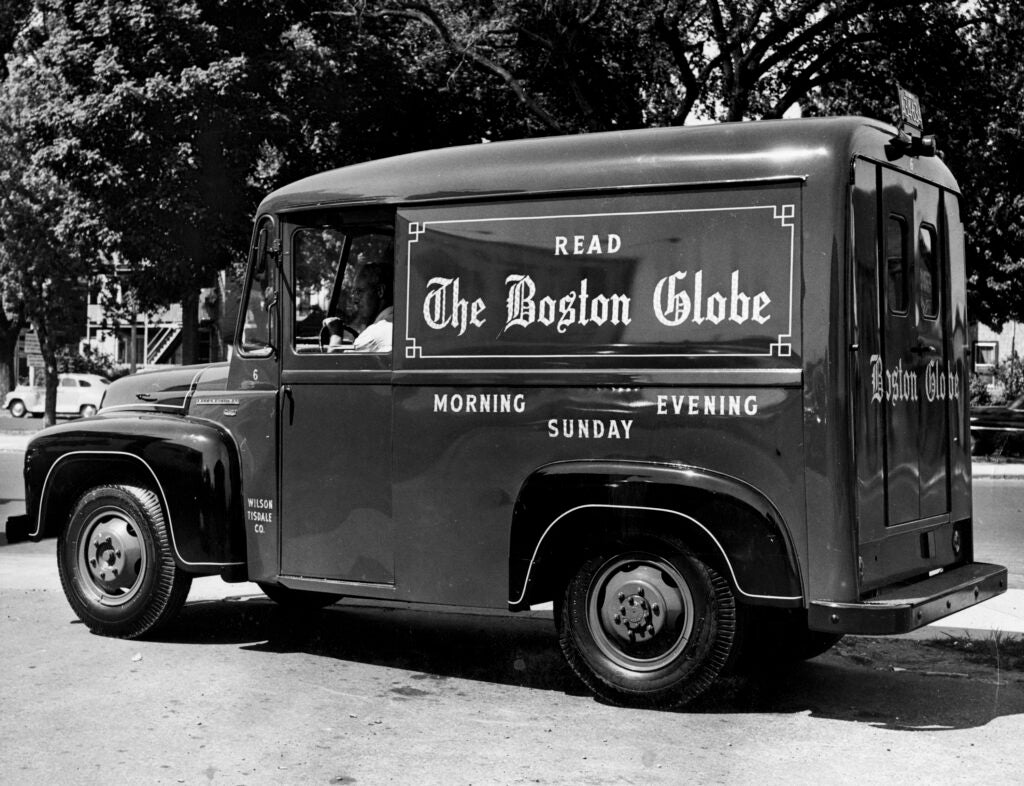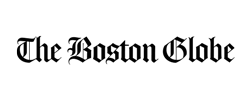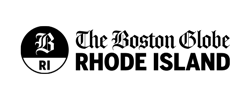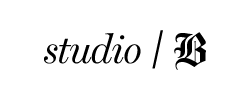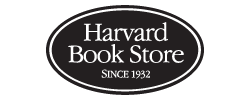About Boston Globe Media
BGM is a locally owned independent media company that serves Boston and the region with award-winning journalism from the largest newsroom in New England.
Every day, our journalism connects millions of readers to stories, perspectives, and ideas that impact their communities.
Our multiple newsrooms and media brands are innovative leaders in digital and print media, connecting our exceptional journalism with events and a range of advertising solutions that reach more consumers than any other New England media brand.

Our Brands
Our People
Meet the people who bring our journalism to life.
Learn more about our corporate culture and explore opportunities to join Boston Globe Media’s growing team.
Corporate Social Values
Explore our commitment to serving our community.
Learn about our initiatives to serve our region and readers, including nonprofit partnerships, sustainability initiatives, and more.
Press
Explore the latest news from Boston Globe Media’s family of brands.
View press releases and company announcements, and connect with Boston Globe Media’s Communications team.
Connect with Us
Let’s work together to create bold, impactful campaigns.
Explore the many ways you and your organization can connect with our audience and develop custom ad campaigns, branded content, and more.